Big TempDB Improvement In SQL Server 2017 CTP 2.0 Setup
SQL Server 2016 is the first version of SQL Server which allows you to configure multiple files during Setup. That’s good, but it had a very severe limitation: the data files could only be created with a size up to 1GB (1024 MB). For anyone sizing TempDB properly, clearly you’re going to have sizes that are greater than 1GB, so you still had to configure TempDB manually even in SQL Server 2016. I brought this up to Microsoft in early March because I have been working with a customer who was trying to configure TempDB to their standards using SQL Server 2016, but couldn’t via Setup due to this limitation. It was a great discussion with quite a few folks (including fellow MVPs), and being honest, I didn’t think anything would be done about it in the immediate future. I was wrong.
As of SQL Server 2017 CTP 2.0, this limitation no longer exists. Setup now allows the data files you create to be up to 256GB.
Microsoft listens, folks. This combined with the AG improvements I blogged about earlier in CTP 2.0 make it a welcome release.
Thinking about SQL Server 2017 or just looking to get more up to date than you are now? Contact us today to help you get started down the path …

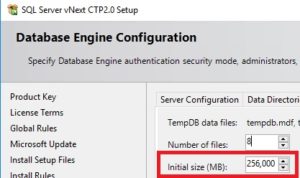
Hello,
won’t installation take long time,if we setup log files with big sizes like 256 GB…
What are your thoughts on how this is different from changing size after installation