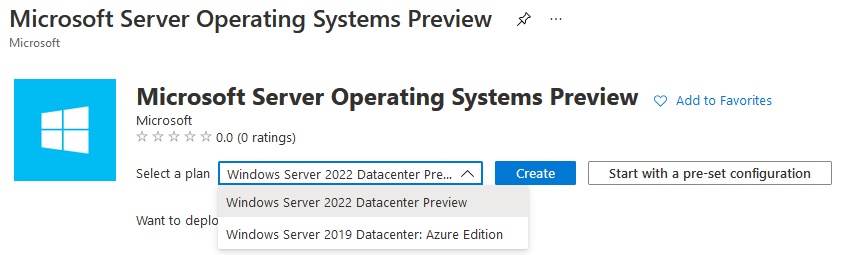Ignite Announcements – What’s New for Windows Server 2022 and SQL Server
At Ignite this week, Microsoft officially announced Windows Server 2022. This version follows the three year pattern for the long term servicing channel (LTSC) branch of Windows Server. What does this mean? Some point later this year or early next year you will be able to deploy SQL Server using Windows Server 2022 on premises (physical or virtual) as well as using Infrastructure as a Service (IaaS) in your cloud provider of choice.
In this post I’ll be highlighting the things I think are important from a SQL Server perspective that were announced this week at Ignite.
Windows Server 2022
VMware and Cloud Provider Support
Outside of Azure where you can spin up a preview IaaS VM, I have not seen anyone announce even preliminary support for Windows Server 2022. This will be crucial for adoption. I would not expect that VMware would certify going back to even vSphere/ESXi 6.5. For example, the VMware Compatibility Guide only lists through Windows Server 2019.
Windows Server 2022 is not RTM yet. Be aware supportability must be on your radar map especially in non-physical architectures.
SQL Server Support
It is unknown which versions of SQL Server will be certified for use with Windows Server 2022. Based on prior releases, assume the following:
- Any new version (if there is one) released in Windows Server 2022’s mainstream lifecycle (i.e. first five years) will be supported
- You will get one, possibly two versions of SQL Server that are currently in support at the time of Windows Server 2022 RTM. SQL Server 2017 and 2019 come to mind as those versions.
- I would not expect SQL Server 2016 and earlier to be supported since SQL Server 2016 will be out of mainstream support this summer (July 13, 2021 to be specific).
I am not Microsoft and those types of announcements will most likely be made closer to release.
More Memory and CPU
With Windows Server 2022, you can have bigger deployments of SQL Server. Windows Server 2022 supports up to 48TB of memory as well as 64 sockets and 2048 logical processors. That is a lot of compute power. Of course licensing a server that big will be fun. If you are using virtualization or IaaS, check your hypervisor or cloud provider to see what the maximum VM size is.
For ESXi 7.0, you can see the maximum of what a VM can support with the VMware Configuration Maximums web-based tool. With vSphere 7.0, you can currently (as of the writing of this post) use 24TB of memory and up to 768 vCPUs. Both require virtual hardware version 18. As it stands today, even when VMware supports Windows Server 2022, you would not be able to use all of what this new version supports.
Improved Security
One of the pillars of Windows Server 2022 is security. There are a few things that will potentially impact SQL Server.
Group Managed Service Accounts v2
Group managed service accounts (gMSAs) are also improved in Windows Server 2022. Not much detail is out there at the moment. gMSA v2 does allow Active Directory-dependent apps like SQL Server to work on non-domain joined hosts. The scenario I saw has to do with Windows Server-based containers (not really a SQL Server scenario at the moment), so again, this is a “stay tuned” thing for me.
If you want to understand more about gMSAs, read Steve Syfuh’s (Twitter | Blog) blog post “How Managed Service Accounts in Active Directory Work“. In general I recommend you follow Steve if you care about Windows Server and security.
Secure Computing
If you are using Intel’s Ice Lake (and obviously later) processors, Windows Server 2022 supports confidential computing with Intel Secure Guard Extension (SGX). This combination means applications can be isolated.
For SQL Server, this is supported via the Always Encrypted Enclaves in SQL Server 2019 or later. It works in VMs in Azure (on premises under, say, VMware is unknown) but I’m unsure how it is enabled.
Secure DNS
Windows Server 2022 will feature encrypted DNS name resolution. While not SQL Server specific, this is just a good general improvement.
Server Message Block
Windows Server 2022 supports SMB with AES-256 encryption. The most immediate impact will be for both Always On features, but most likely Always On Failover Cluster Instances since they can use SMB for storage.
Any east-west (i.e. intra-node) Windows Server Failover Cluster (WSFC) communications will now be able to be more secure.
I have not received confirmation if a file share witness in Windows Server 2022 will use the new SMB encryption.
TLS 1.3
By default, Windows Server 2022 will use TLS 1.3. While in theory this should not affect SQL Server, past history tells us it will – here’s some proof with older versions. The impact to SQL Server – if any – is unknown at this time. Stay tuned.
Hotpatch Windows Server
Before you get too excited, understand this is what everyone has been asking for but many may not be able to use. Yes, it means that Windows Server can be patched with no downtime. However, it is currently only for Azure-based IaaS VMs. It is in preview now and here is the documentation. I had a Twitter conversation with Carmen Crincolli who confirmed this initial rollout is for Windows Server 2019-based VMs.
What does this mean for you? Simple. If you’re not in Azure and not running the right version of Windows Server you’re not getting the ability to hotpatch.
Don’t misunderstand me – I love this feature but I hate its scope is currently very limited.
Windows Server Azure Edition
I thought this was some sort of typo or mistake dropped in the hotpatch documentation. Nope! It’s apparently a confirmed new variant of Windows Server per this Twitter thread from Ned Pyle. More on this as I find out. Here is what you see in the Azure Portal. Of course what is in the hotpatch documentation (Windows Server Azure Edition) does not match what is in the GUI (Windows Server 2019 Datacenter: Azure Edition). That stuff drives me bonkers but at the same time, it’s so Microsoft to do things like that.
<rant>USE YOUR MADE UP WORDS FOR THINGS CONSISTENTLY AND CORRECTLY. YOU CONFUSE PEOPLE OTHERWISE.</rant>
Windows Admin Center
I did an unscientific poll recently on Twitter. 94% of the people responding do not use Windows Admin Center (WAC). I have a blog post coming on why I find WAC poor for SQL Server-based deployments.
Event Viewer functionality was added to the newest version(s) WAC. They’re slowly trying to sunset existing admin tools in the OS.
Here’s the reality: Microsoft is not really investing much in improving existing tools if they are not WAC-ready. Failover Cluster Manager may not be updated or just get minor things while WAC will get the majority of attention for any GUI-based administration.
Windows Admin Center is also in preview up in the Azure portal.
PowerShell
Unfortunately, PowerShell 7/Core versions are not fully integrated in Windows Server 2022 nor is the WSFC module ported to them. I believe there are dependencies such as WMI that make some of that challenging right now. I’m a bit disappointed but also understand. Maybe someday that module will be modernized.
Azure SQL
High Availability for Azure SQL Managed Instance
Microsoft also announced that Azure SQL managed instance can now be deployed with additional replicas using Azure Arc. Underneath the covers it’s using Always On availability groups. This is obviously a good thing but there’s one major difference from on premises: it includes the system databases. Maybe we’ll finally get that ability on premises (i.e. “in the box”) sooner rather than later …
Long Term Backup Retention for Azure SQL Managed Instance
Sometimes you need to keep backups of databases around for various purposes, not the least of which is regulatory. Yesterday, Microsoft announced that if you are using Azure SQL managed instance, you now have a way to retain your backups up to ten (10) years.
Maintenance Windows for Azure SQL Managed Instance and Azure SQL Database
A common problem many customers face is restricting maintenance to a certain period of time. Now in preview, Microsoft has added the ability to have some control over when maintenance can happen if you are using Azure SQL managed instance or Azure SQL Database. For more information, read the blog post published a few days ago.
The Bottom Line
There were quite a few things announced that flew under the radar. Some of it is very cool.
Windows Server 2022 is more evolution than revolution for SQL Server. I expect once released, it will be at least 2024 (the year) before any kind of widespread adoption. We’re just starting to see Windows Server 2019 gain meaningful traction and adoption with customers. As things are revealed in more depth over the coming months, I may address specific features of Windows Server 2022 that will have significant impact on SQL Server.
To get started with Windows Server 2022 today, you must be a Windows Insider to get access to the builds for use on premises or try it as a VM up in Azure (see picture above).
Let me know down below – are you even looking to the future? Struggling to get to Windows Server 2019 or do not plan on upgrading at all? Are you willing to use Azure just to get hotpatching?