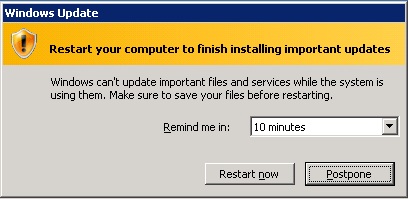Stop Automatically Updating Production Servers
Everything old is new again – well, not really. Many of the core concepts I teach or talk about be it in a session or onsite as part of knowledge transfer on a consulting engagement haven’t changed over the years. Implementations may change, but ultimately, the things that drive them do not. If you care about such arcane concepts like uptime, availability, and mission critical, you understand that downtime is bad. Very bad. Yet I still see and talk to quite a few customers who like to cause themselves unnecessary pain. I mean, it’s perfectly legal here in the USA to own a gun and shoot yourself in the foot, but why would you? It makes no sense.
Move Forward, Not Backward
A big part of staying mission critical is patching your servers – be it an application, the OS, hardware drivers, BIOS … you get the idea. You want to stay supported and up to date. The farther behind you are, the tougher it is to catch up or make the next major upgrade (say, SQL Server 2008 to SQL Server 2012) because you are not at the right minimum level. But that’s not the focus here – the focus is on those more regular patches that get installed such as security updates, browser updates, and so on. Those are the thorns in the proverbial rose bush.
Most companies have outage windows to apply updates and perform other maintenance to servers regardless of OS and other choices. That makes sense and is definitely needed – 100% uptime is largely a fallacy. (Sorry to burst your bubble if you really believed it was possible.) But whether it’s a security patch or a “routine”, more infrequent service pack, care must be taken.
Summertime … And The Updates Are Easy
George Gershwin is probably rolling in his grave, but I parody with the deepest respect. Microsoft has made it painfully easy (emphasis on painful) to update your servers. If you’re connected to the interwebz, you can set the handy, dandy Windows Update feature to download updates automatically. Even better – you can even have Windows automatically install them for you, too. What’s next? A tiled interface that makes Windows harder to use and makes your Server look like Windows Phone? Nah, something that silly could never never happen in a million years. Oh wait …
All kidding and sarcasm aside, look at your production servers: are they set to automatically update? If so, you are NOT mission critical. You may think you are, but you’re not. You’ll never convince me otherwise. Why?
- Mission critical is a mindset. Part of that mindset is caring about things like SLAs, RTOs, and RPOs. Allowing servers to spontaneously download and update themselves – possibly requiring a reboot or worse causing one without you even asking – is 180 degrees from that mindset. You might as well just remove any redundancy and leave your chances to fate, who is a cruel mistress. You NEVER want to see this should you have to log into a production server:
- Updating for the sake of updating is never the right approach. File under “just because you can, doesn’t mean you should”. Key tenets of mission critical are predictability, consistency, and stability. Servers, especially those participating in a clustered configuration (Windows and/or SQL Server), should be evaluated before applying an update to see if they actually need them. Some do NOT apply, and others may be specific to a configuration (such as a cluster). All patches should be tested prior to going on a production box, and some should be given more weight than others. For example, a fix that touches, say, TCP/IP would be one I would test the heck out of since servers don’t rely on networking or anything. 🙂
- To add to #2, I’m going to stick on the consistency point for a moment: servers, especially ones considered mission critical, should all be configured the same. You don’t want varying patch levels and such. That spells trouble with a capital T. (Thank you, Meredith Wilson … I’m on a musical roll tonight!)
- If you are going to do anything automatic, just download the updates but for heaven’s sake, don’t let the server automatically apply them. That would be a huge step forward.
The Bottom Line
Look, I realize many of you struggle on a daily basis with your servers and doing this one thing – automatic updates – seemingly makes your lives easier by taking a big task off your proverbial plate. In reality, it may be making it harder. And I also know that in smaller shops especially, you don’t always have the time or (wo)manpower to evaluate each patch/update. I get it. There’s a happy medium somewhere. Don’t turn short term gain into long term pain. There’s no easy or right answer here per se. You have to update. Do what’s best for you, but realize you may blow anything relating to uptime and reliability in the process.